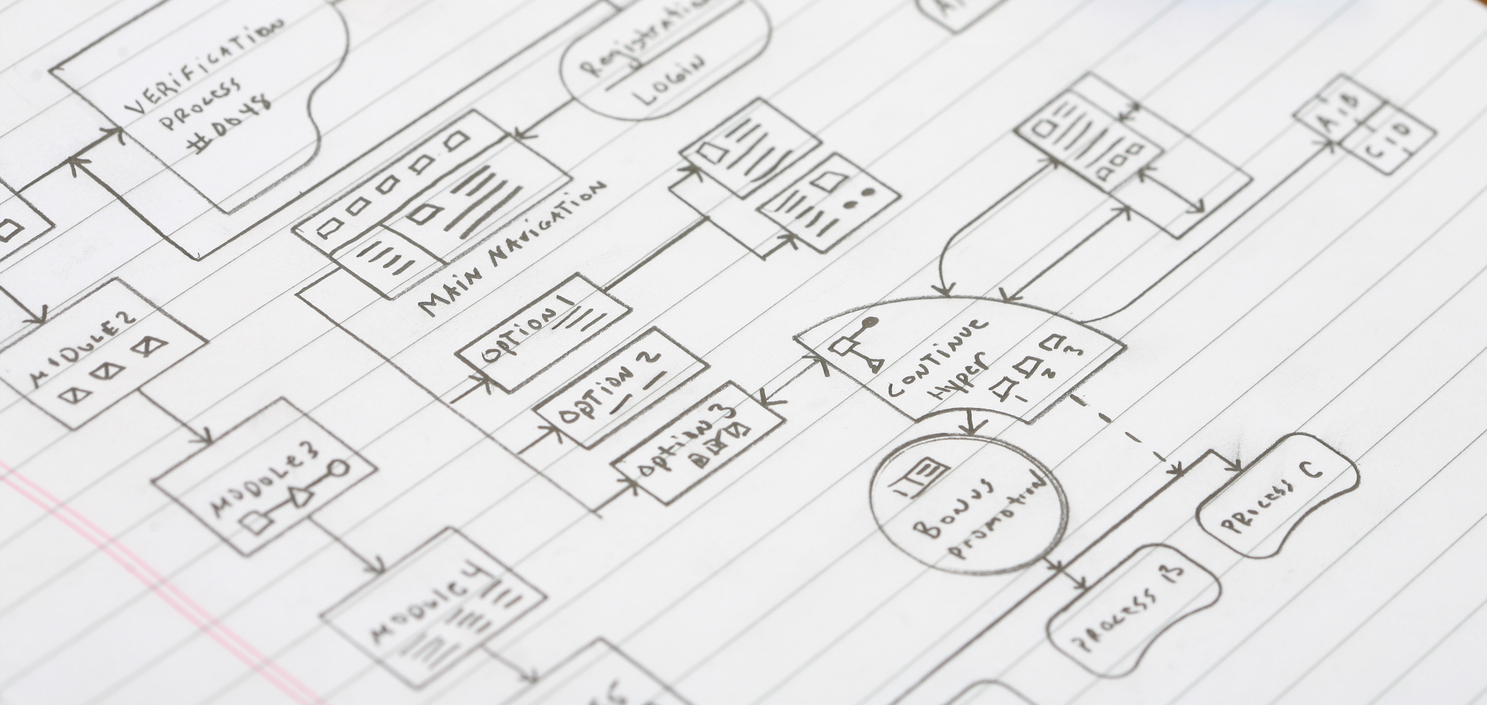
EVO FLOWS
Building and Creating Applications for the Enterprise
eVO Flows
eVO Flows™ is part of the eVO Platform and provides you with the power to control virtually all elements of the eVO Platform products and their operations. That controls is achieved by creating work processes which are constructed using the Flows builder visual tool (integrated into the Earthlight JavaScript internet browser client). The Flow controls geospatial analytical and business function work routines, which would otherwise require repetition using manual input.
WHAT IS A FLOW?
A sequence of connected steps;
A repeatable chain of operations [known as ‘Elements’];
A process where work is performed by:
- Single person
- Multiple departments
- Several processes
- Across organisations
Why is it important to manage Flows?
Working in an integrated environment poses challenges for communicating effectively and managing complex work assignments. It can be difficult to manage staff with varying skills and distributed data resources, and there is a need to streamline both GIS and non-GIS related tasks. Additionally, there is a need for project managers to know which tasks need completion and who has completed tasks at any given time.
Controlling Processes
Flows provide many levels of control over the changes applied and analysis performed upon your corporate data.
As an example, the ability to edit and change data can be locked down for some users to perform only particular steps. In effect, Flows provide a means of controlling, or tying down, Earthlight map projects – which take the form of workflow applications, ensuring that all the correct procedural steps are undertaken by the user.
These control elements can also incorporate elements for QA / QC and also ensure that versions (managing long transactions) are reconciled correctly with their parent version, enabling any data conflicts to be reconciled and resolved in accordance with your internal QA / QC procedures.
Maintain balance between cost, time and quality
Need to ensure that no area is compromised and Workflows helps minimising risk by providing framework by reducing extremes between these three factors.
Important to monitor progress through a project:
- Behind the scenes
- Notify users when changes made to data they're using or referencing
Flows: an enterprise solution which addresses these challenges by providing a way to standardise and model business processes and operating procedures. It allows you create efficiencies by streamlining projects across the organisation, incorporating both GIS and non-GIS workflows.
The benefits of Flow Builder
Standardising working processes - provides a consistent and traceable process for users to follow, so reducing time spent upon each individual task;
Streamline project lifecycle:
- Tracks status and progress of tasks
- Helps allocate resources
- Documents detailed history of operations
- Provides reporting tools
Results in time and cost savings - the information is all centralised within the Spatial Data Repository, so it enables you to analyse all aspects of a project, as well as easily maintain documented workflows - which minimises the learning curve for personnel and improves the work quality. This saves both time and money.
Flow examples
Within data management, whether you're capturing or maintaining data from imagery, or doing an annual review of your quality, working in a corporate multi-user editing environment whilst maintaining a high degree of quality control can be daunting.
It's important that you're working on the correct Version and that it doesn't persist in the Spatial Data Repository / Disk Cache any longer than it needs to. This is the key to synchronising the updates across companies without reinventing the methods used.
Land record updates: in this case we could split a parcel to update an assessor database, but what if we need to cross check the information with the survey crew to assess its accuracy. We could include a step to check with the survey crew to see if any changes need to be made. If changes do need to be made, we can add a step to loop us loop us back to the split parcel task.
Utility construction projects: there could be several design phases throughout an engineering project that might not be specific to GIS and require approval from multiple different agencies / actors. Establishing a workflow ensures that no phase or approval is overlooked or missed.
An example might be for ensuring that land rights and financial / regulatory approval are obtained before each phase of the project can move forward.
What software is required?
Flows is fully integrated into the Earthlight application server – and therefore all that is required is an internet browser. It is available at Galactic and Enterprise edition levels. It is available as an additional service for Foundation, and can be subscribed to on an annual basis.
It is all available to be configured and operated via the Earthlight JavaScript client browser. Therefore, you can use it anywhere.
Demonstration
Flows Administrator and Builder are both available within the Earthlight JavaScript internet browser client. It should be noted that Flows works on data which you have brought into the Spatial Data Repository (SDR) database (such as using DataPump) to pull data from other systems or external files.
